Overview
Here is an overview of the connection between MindsDB and MongoDB Shell: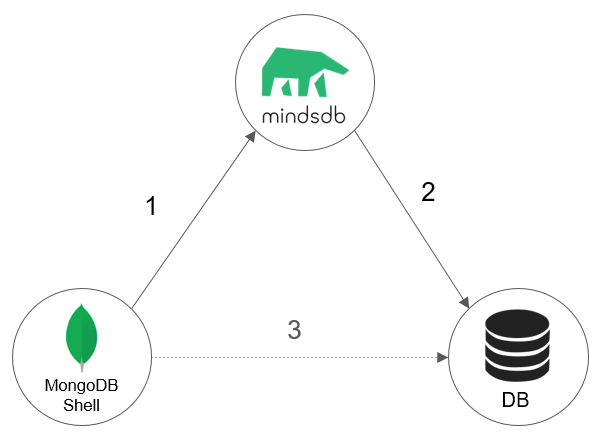
- We connect MongoDB Shell to MindsDB. It is discussed in the following content.
-
We connect MindsDB to a database. You can use the
CREATE DATABASEstatement and run it from MindsDB, passing all required database connection details. - Having completed steps 1 and 2, you can access the connected database from MongoDB Shell via MindsDB.
How to Connect
Here is how to connect MongoDB Shell to MindsDB using either MindsDB Cloud or local installation.Please add the MindsDB Cloud Public IPs to the access list of your Mongo database.
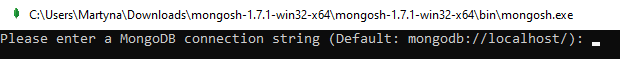
- Local MindsDB
- MindsDB Cloud
- MindsDB Pro
Provide your local MindsDB connection string to connect to a local MindsDB installation. You can copy the connection string from the MongoDB Compass if you have already created a connection there.Here is a connection string to connect to a local MindsDB installation:

