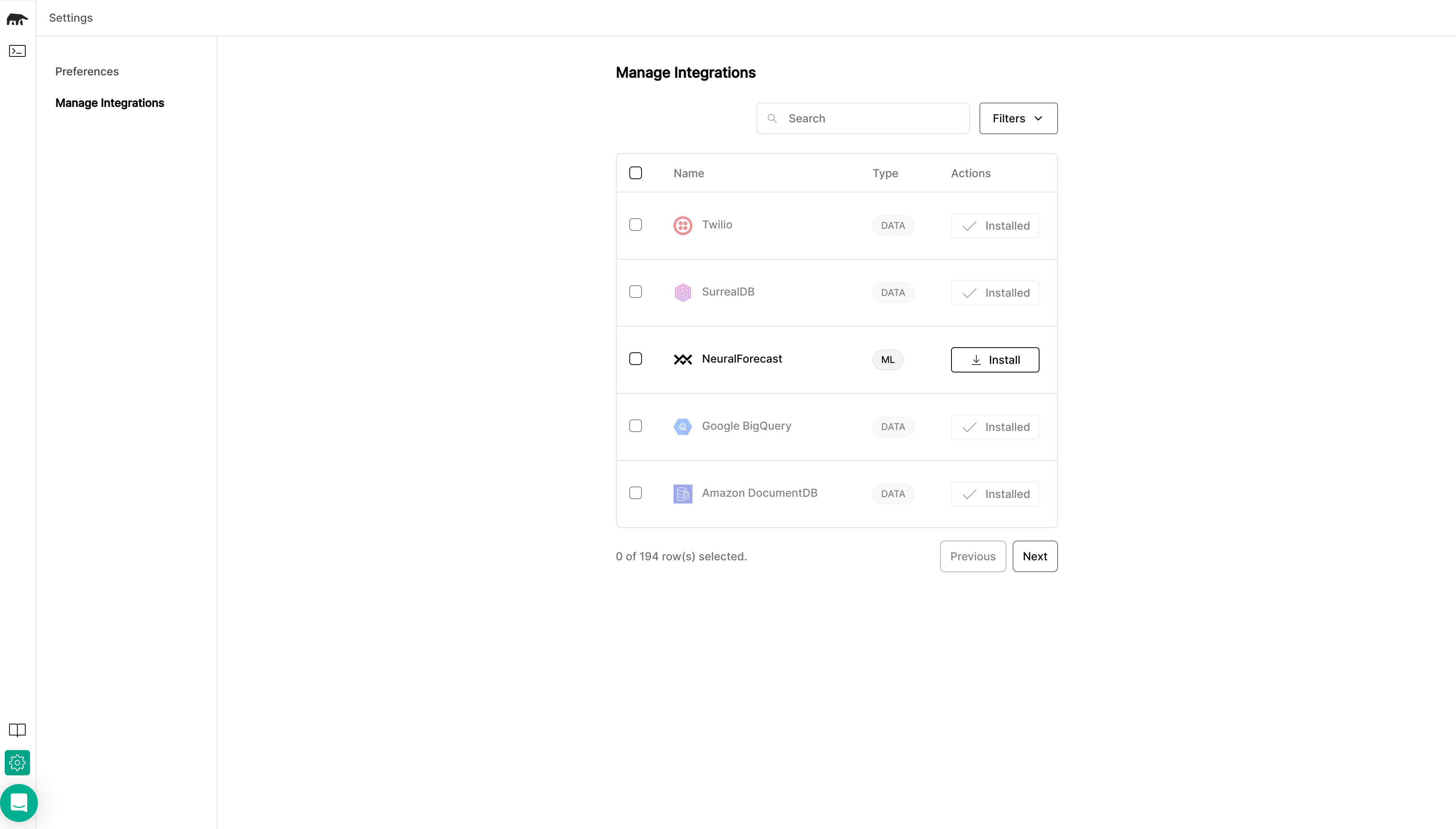Visit the GitHub repository for MinsdDB Docker Desktop Extension to learn more.
Prerequisites
Before proceeding, ensure you have installed Docker Desktop, following the official Docker Desktop documentation.Setup
This setup of MindsDB uses themindsdb/mindsdb:latest Docker image, which is a lightweight Docker image of MindsDB that comes with these integrations preloaded.
Follow the steps to set up MindsDB in Docker Desktop.
Install MindsDB
Go to the Extensions page in Docker Desktop and search for MindsDB. Install the MindsDB extension. Access MindsDB inside Docker Desktop.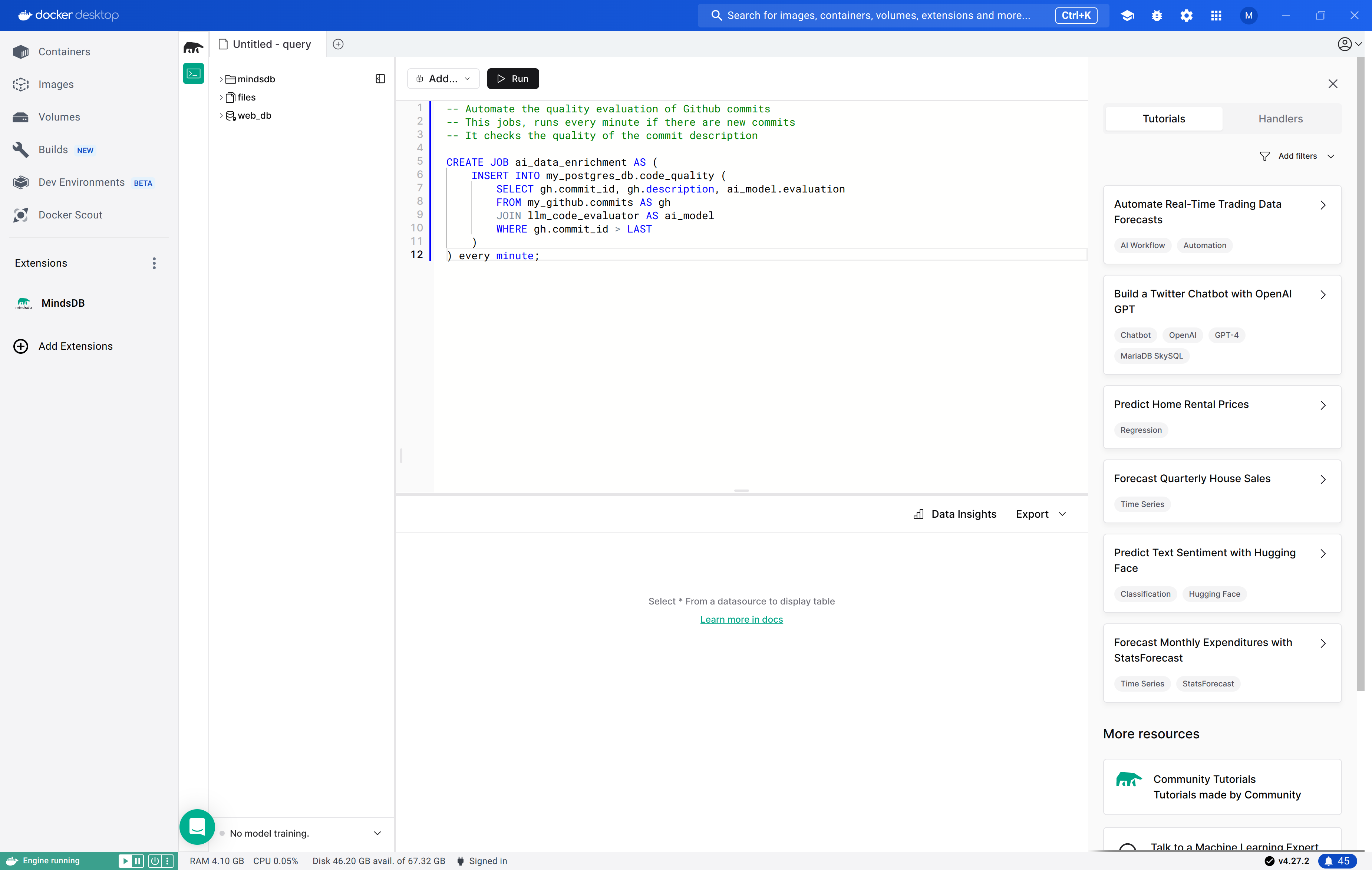
Install dependencies
In the MindsDB editor, go to Settings and Manage Integrations. Select integrations you want to use and click on Install.